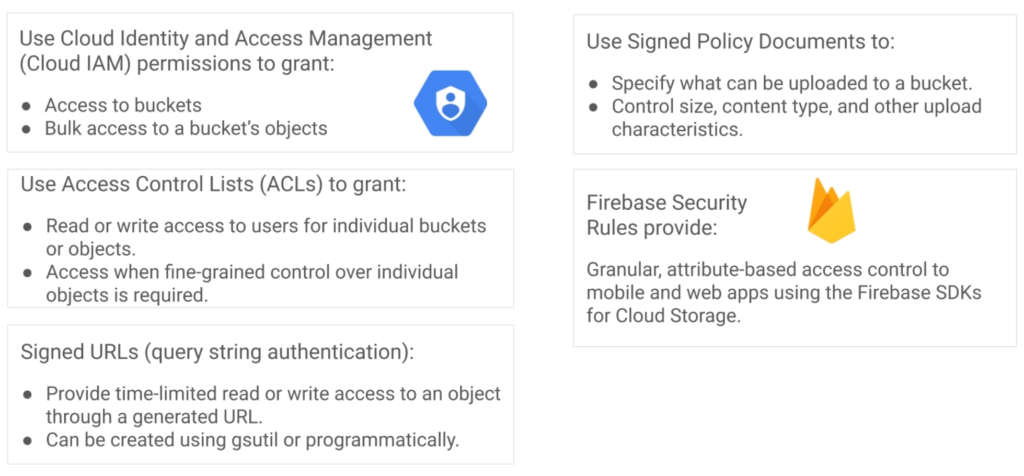Google Cloud Storage
Storage Classes
All storage classes have in common:
- Unlimited storage
- Worldwide accessibility
- low latency and high durability
- geo-redundancy
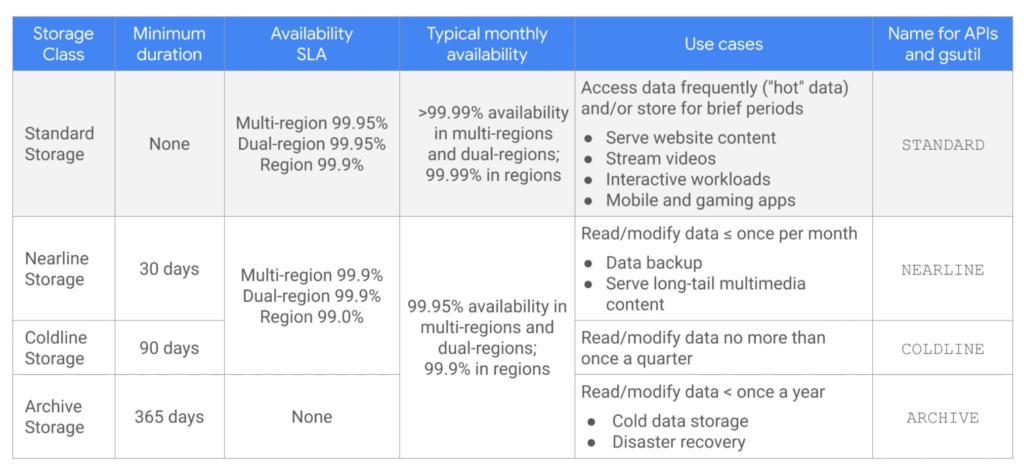
# list buckets within a project gsutil ls # list files and folders within a bucket gsutil ls gs://my-bucket-name # download from bucket to current folder gsutil cp gs://my-bucket-name/myfile.txt # upload to a bucket gsutil cp upload-me.txt gs://my-bucket-name/uploaded.txt # enable versioning for a bucket gsutil versioning set on gs://my-bucket-name # list all versions of a file gsutil ls -al gs://my-bucket-name/myfile.txt # overwrite current version of a file.txt with an earlier version # we got <id-of-earlier-version> using command above gs util cp gs://my-bucket-name/myfile.txt#<id-of-earlier-version> gs://my-bucket-name/myfile.txt
Naming conventions for your buckets
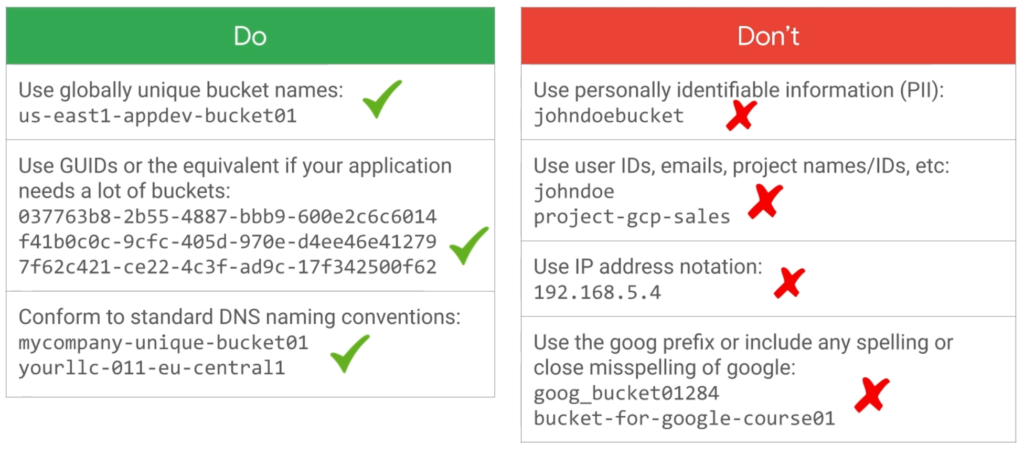
CORS
CORS must be enabled to allow your web application to communicate with a bucket.
# cors-config-file.json
[
{
"origin": ["http://<server-ip>"],
"responseHeader": ["*"],
"method": ["*"],
"maxAgeSeconds": 3600,
}
]
gsutil cors set cors-config-file.json gs://my-bucket-name
Access controlling buckets